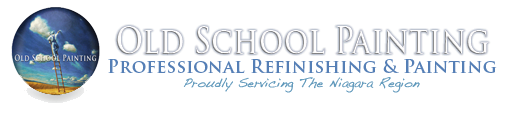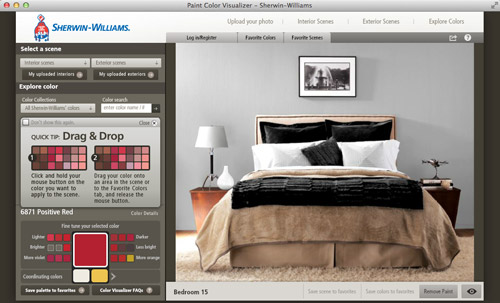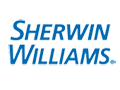Picture It Before You Paint It
Ever wonder what a paint colour would look like on the exterior of your home or business? How about experimenting with paint colours to add calmness to an office or warmth in the family room?
With this amazingly helpful paint colour visualization tool from Sherwin-Williams, now you can do more than just imagine what it might look and feel like!
Easy yet Powerful Painting & Editing Tools

Upload photo(s) of your kitchen, bedroom, office, home exterior, etc and virtually paint it with an enormous colour selection. Imagine the possibilities, not to mention the time and money you'll save, being able to virtually apply any paint colour. Browse through hundreds of colour swatches and simply drag and drop your favourite colours right onto the wall surface, ceiling, doors, trim until you're satisfied with the perfect colour scheme for your next project.
Here's a step-by-step guide to help you get started:
![]() STEP 1
STEP 1
With a handheld or smartphone camera, take a photo of the room(s) you're planning a fresh new look for.
![]() STEP 2
STEP 2
Upload your photo(s) to your computer from the camera.
![]() STEP 3
STEP 3
Launch Sherwin-Williams Paint Colour Visualizer.
![]() STEP 4
STEP 4
Select the Upload A Photo option to browse your computer for the photo(s) you took.
![]() STEP 5
STEP 5
Browse the many colour options and coordinating blends, then simply drag & drop a colour swatch from the left panel into your photo to automatically add colour the walls, doors, mouldings, ceilings, and more.
![]() STEP 6
STEP 6
Develop a colour scheme for your room. Make sure to record your favourite colours and save your finished photo for reference.
![]() STEP 7
STEP 7
Show Old School Painting your colour scheme and finished photo when you schedule your free project estimate. You can also email us your finished photos.